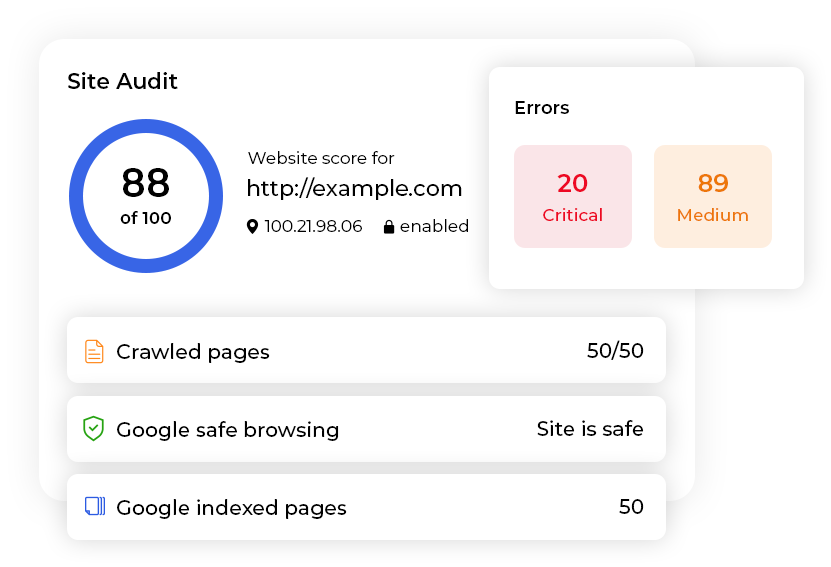SEO Tools
Help your clients succeed in search engines with our
suite of SEO tools—track rankings, monitor backlinks,
and perform a technical site audit.
Help Your Clients Succeed in Search
Our suite of SEO tools are designed to help improve your client's organic rankings in search engines.
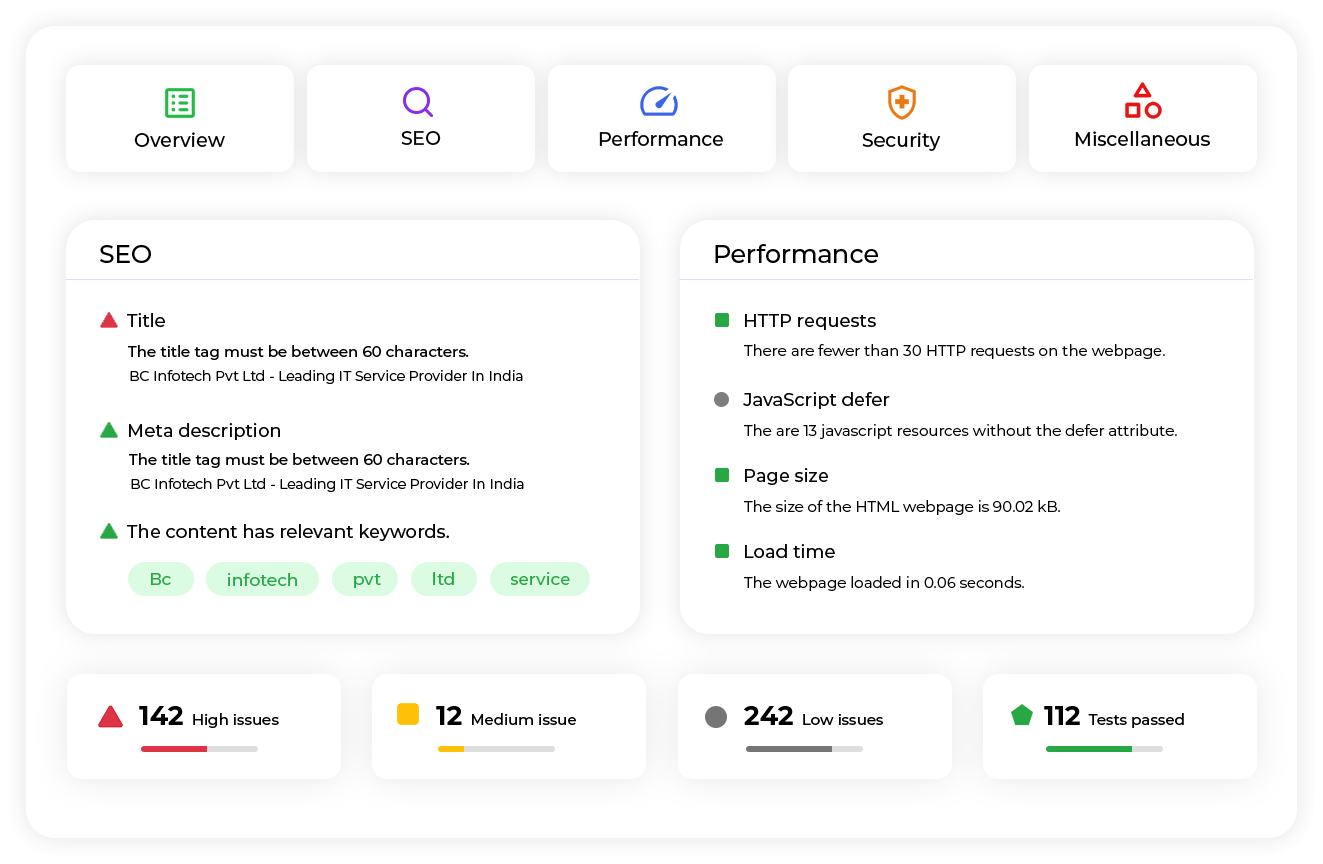
Take Your Client to The Top Rankings
Our remarkable and easy-to-use tools for SEO will help take your client's business website rankings to a new height.

Rank Tracker
Get the latest search engine ranking metrics for every location or language

Backlink Monitor
Keep an eye out for lost links and track the new links

Site Auditor
Get solutions regarding 40+ on-site SEO issues and increase organic rank

Automated Reporting
Override the manual process and automate your reporting process
Keyword Rank Tracker
Keep updated with the SEO rankings for your clients with the help of our SEO keyword tools. The keyword ranking updates on a day-to-day basis with information for any location and language. You can add the ranking results to a keyword ranking report and share it with your client. This brings them in the loop with the performance of your campaign in an automated way.
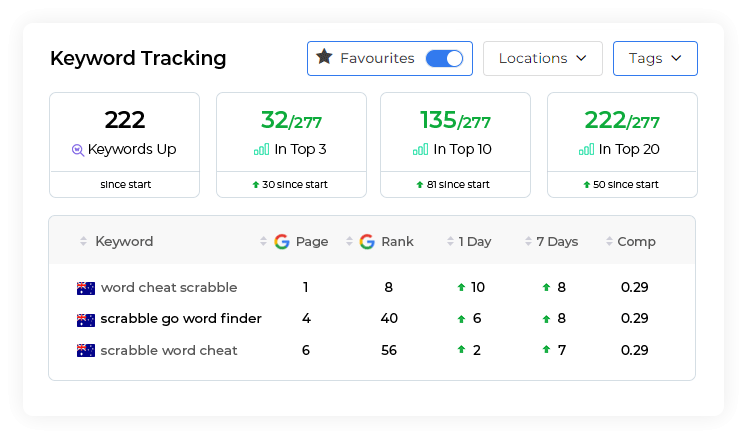
Backlink Analysis
Every SEO campaign consists of the crucial part of backlink tracking. The backlink tracking allows you to keep track of new and lost links. This detailed backlinking analysis of the key metrics like anchor text, citation, and trust flow. It is important to understand the quality and quantity of the links created to the website.
Our SEO tracking tool will keep your team and clients ahead of the competitors and share these findings easily.
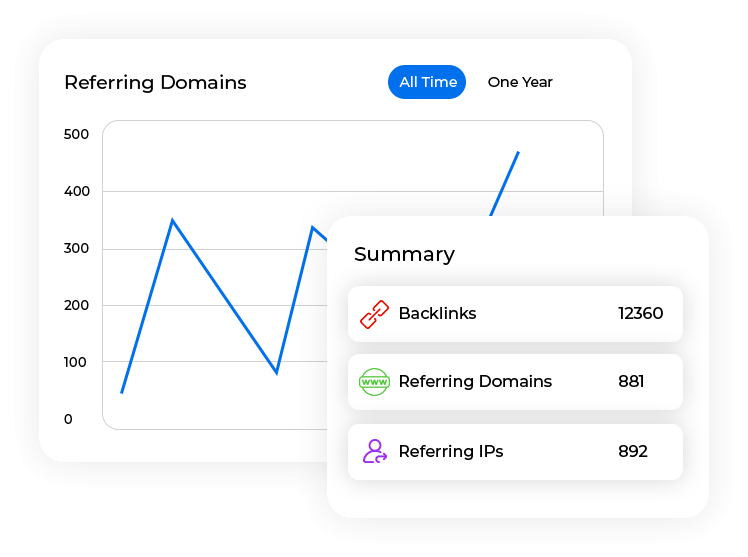
SEO Audit Tools
With SEO ranking tools, you can run a website audit for your client and identify the website issues. Our site audit tool will give suggestions for technical SEO errors and how you can possibly improve them. We make suggestions for duplicate content, and broken links, and for optimizing the website.
Our SEO optimization tool checks more than 30 technical errors at a time. This helps us ensure that our client's website is performing ideally. You can make changes to the content with the suggestions made by our keyword research tool. You can also offer site audits to new customers and convert them into clients by offering improvement assurance.
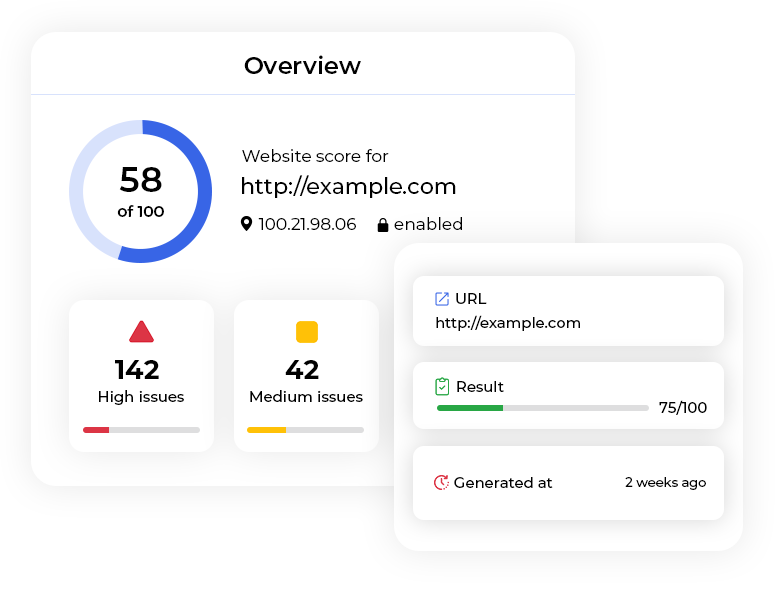
SEO Automation Tool for Reporting
Agency Dashboard gives you the benefit of automating your reporting process. Once the SEO analysis and report are complete, you can automate this report for your clients. Schedule the time and day and the frequency with which you want to send the report. Our SEO analysis tool sends a notification for approval before we send out the report.
With our SEO monitoring tool, you have access to make changes to the SEO metrics.
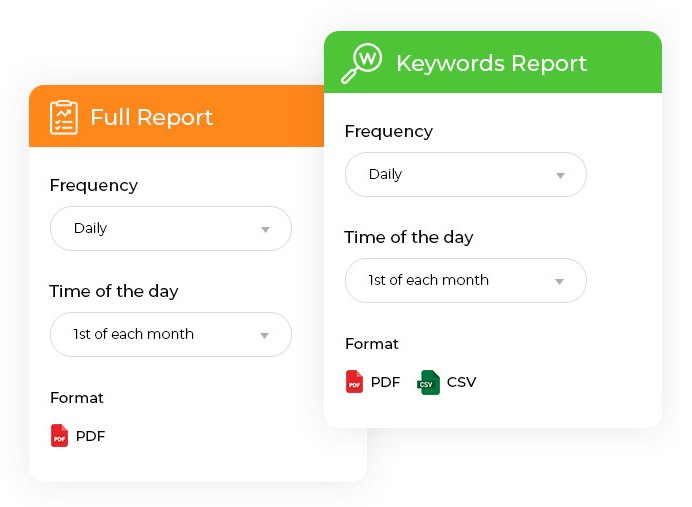
White Label SEO Tool for Reporting
The Agency Dashboard serves as an agency-friendly white-label SEO platform. An agency can add its logo, brand name, and colors, and send reports using its email on a custom domain. Our complete white-label SEO reporting tool offers you everything you need for your SEO campaigns.
Our Agency Dashboard online SEO tool is a complete suite for your agency to tackle every project efficiently.
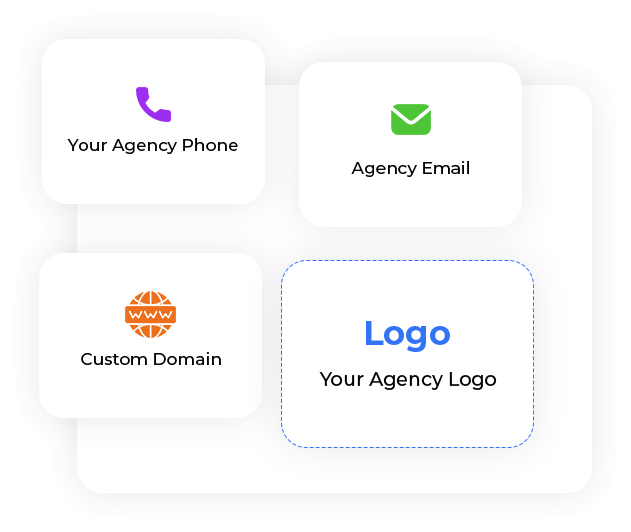
Manage Your Entire Agency
Keep track of the operations of your agency with our SEO agency tools. You can provide the clients and your team with their individual logins with custom access rights. Choose what a person can see with their login credentials for a campaign. Carry out smooth communication with clients by using softwares like Skype, Slack, and Google Teams.
Agency Dashboard brings a revolution in the SEO analytics tools industry with its usage ease and efficiency.
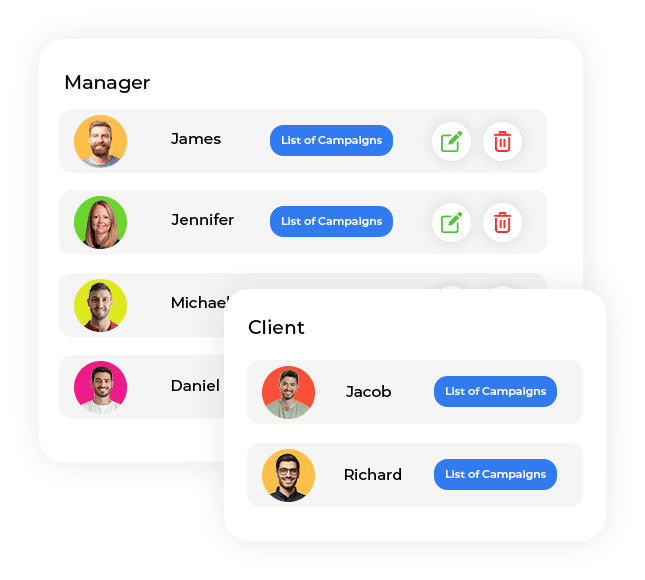
Frequently Asked Questions (FAQs)
Yes, you can track the historical performance of your website's SEO using various tools and methods. Here are a few ways you can do this:
- Google Analytics: Google Analytics is a useful tool for monitoring your website's performance. It tracks metrics like organic search traffic, click-through rates, bounce rates, and more. You can set up custom date ranges to analyze historical data and track changes in your website's SEO performance over time.
- Search Console: Google Search Console provides insights into how Google's search engine interacts with your website. It offers data on impressions, clicks, click-through rates, and the keywords that lead users to your site. By comparing data from different time periods, you can assess historical SEO performance.
- SEO Tools: There are numerous third-party SEO tools available that offer historical tracking features. These tools can help you monitor keyword rankings, backlink profiles, on-page optimization, and other SEO-related metrics over time.
- Rank Tracking Tools: Rank tracking tools allow you to monitor the ranking of your website's keywords in search engine results pages (SERPs) over time. You can track how your rankings change and identify trends.
- Content Management Systems (CMS): Certain CMS have SEO features to monitor content changes and their effect on SEO performance. They may also provide historical data on traffic and engagement.
- Data Analytics Software: You can use software such as Excel or Google Sheets to export data from various sources. This allows you to create reports that track SEO performance over time.
SEO software tools identify technical SEO issues through a combination of automated crawling, data analysis, and rule-based checks. Here's a general overview of how these tools work to identify technical SEO problems:
- Crawling and Indexing: SEO tools use web crawlers, like search engine bots, to navigate your website. These crawlers follow links, analyze content, and collect data from various pages on your site. This process helps the tool understand the structure of your website and the content it contains.
- Data Collection: The crawler collects various data points from your website, including URLs, meta tags, headers, content, images, links, and more. This data forms the basis for analysis.
- Rule-Based Checks: SEO tools come equipped with a set of predefined rules and best practices for technical SEO. These rules cover aspects such as:
- Page Speed: Tools check for factors that affect page loading times, like large images, inefficient code, server response times, and more.
- Mobile Friendliness: Tools assess whether your site is responsive and works well on various devices.
- Indexability: Tools analyze whether search engines can crawl and index your pages effectively.
- URL Structure: We perform checks on the clarity and structure of your URLs.
- Duplicate Content: Tools identify duplicate content issues that could lead to search ranking problems.
- Broken Links and Redirects: They flag broken links and improper redirects.
- XML Sitemaps and Robots.txt: Tools verify the presence and correctness of these files, which guide search engine bots.
- Canonicalization: We make checks to ensure proper use of canonical tags to prevent duplicate content issues.
- Analysis and Reporting: After crawling and collecting data, the tool analyzes the data based on the predefined rules. It identifies instances where your website deviates from best practices or where technical issues are present.
- Reporting and Recommendations: The tool generates detailed reports that highlight the technical SEO issues it discovered. It provides explanations and recommendations for addressing each issue.
Our Agency Dashboard is better than our competitors because we provide a wide range of services to our clients. We are offering a complete suite of content tools like meta tag generator, content rewriter, blog writer, and more.
Along with this, we offer white-label reporting within our packages, while some offer these services at an additional cost. We offer free tools like SEO content grader and SEO keyword research tools that make tasks easier for people.
To become acquainted with the tool, try out the free tools or sign up for a 14-day trial. If satisfied with our services, you can pick the package you'd like for your agency.
Site audit is the evaluation of a website's performance, structure, content, and technical aspects to find areas for improvement. This is a thorough evaluation of a website's health and effectiveness. We conduct it to enhance its search engine optimization, user experience, and overall online performance. Site audits can be manual, automated, or a combination of both.
Here are some key components and aspects typically covered in a site audit:
- Technical SEO: This involves evaluating the technical aspects of a website that affect its search engine visibility. It includes checking for issues like broken links, duplicate content, XML sitemap and robots.txt file accuracy, page load speed, mobile-friendliness, SSL certificate presence, and more.
- On-Page SEO: This focuses on the content and optimization elements within individual web pages. It involves evaluating keywords, meta tags, header tags, image alt attributes, and content quality.
- Off-Page SEO: Off-page SEO includes factors outside your website, like backlinks and social media presence, that affect your search engine rankings. Site audits don't commonly include it.
- Content Quality: Evaluating the quality, relevance, and uniqueness of the content on various pages. This can include identifying thin or low-quality content that might negatively impact SEO and user experience.
- User Experience (UX): Assessing the overall user-friendliness and navigation of the website. This includes examining site architecture, menu structure, internal linking, and readability.
Yes, many SEO competitor analysis tools provide guidance on content optimization as part of their features. Content optimization is a critical aspect of search engine optimization, as well as user engagement and conversion. Tools for analyzing competitors can provide insights and suggestions about content to help you understand their strengths and areas for improvement.
Here are some ways in which these tools might offer guidance on content optimization:
- Keyword Analysis: Competitor analysis tools can identify the keywords your competitors are targeting in their content. They might suggest related keywords and provide information about keyword search volume, competition, and trends.
- Content-Length Comparison: The tool compares your content length with competitors. It gives recommendations based on the average word count that works well for target keywords.
- Top Performing Content: These tools can identify the most popular and high-performing content on your competitors' websites. This can give you insights into the types of content that resonate well with your target audience.
- Content Structure and Formatting: The tool might analyze how your competitors structure their content with headings, subheadings, bullet points, and other formatting elements. It could provide recommendations for better organizing your content.
- Keyword Density and Optimization: The tool might provide suggestions for optimizing your content by using target keywords appropriately, avoiding keyword stuffing, and maintaining a natural flow.
- Semantic Keywords: These tools can find related words and phrases to improve the meaning and quality of your content.
- Content Gap Analysis: Competitor analysis tools can identify topics and keywords that your competitors are ranking for, but you are not. This can help you identify content opportunities you might be missing.
- Backlink Analysis: Backlinks are an important factor for content visibility. The tool helps you see your competitors' content that receives backlinks. This allows you to understand the types of content that attract links.
- Engagement Metrics: Some tools can provide information on the level of interaction with your competitors' content. This includes how many times people have shared it on social media and how many comments it has received.
- Content Performance Trends: The tool can track your competitors' content rankings and visibility over time. This helps you understand the effectiveness of their content strategy.
Yes, many SEO rank checker tools offer features that allow you to analyze local SEO performance. Local SEO focuses on improving a website's visibility in local search results, especially for location-specific searches. If your business serves a local audience, analyzing your local SEO performance is crucial to attracting nearby customers.
Here's how a good SEO rank checker tool can help you analyze local SEO performance:
- Local Keyword Tracking: These tools allow you to track how well your website ranks for keywords that are relevant to your local business. You can conduct competitive research for target keywords that include location modifiers (e.g., "best pizza in [city name]").
- Location-Based Rankings: The tool can provide information about how your website ranks in specific geographic locations, such as cities or regions. This helps you understand where your website is most visible to local searchers.
- Google My Business (GMB) Insights: Many tools integrate with Google My Business and provide insights into how your GMB listing is performing. This includes data on search views, clicks, calls, and driving directions requests.
- Local Competitor Analysis: These tools can help you identify and track how your local competitors are performing in local search results. You can compare your rankings with theirs and adjust your strategy accordingly.